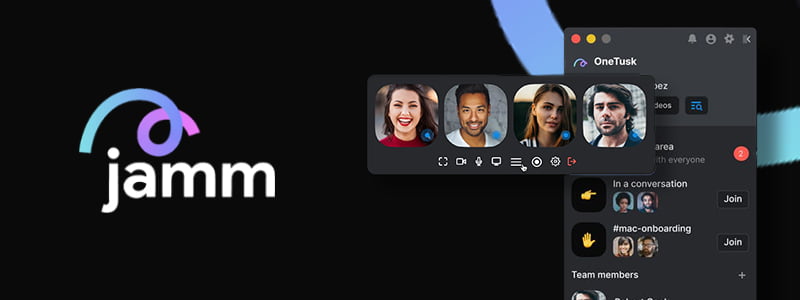Video collaboration is rapidly becoming a critical tool for Australian businesses employing remote teams. Here’s how Jamm can help your team stay focused and collaborate online.
Video conferencing presents Australian businesses with a wide range of opportunities. The 2019-2020 COVID-19 pandemic saw the Australian workforce undergo a dramatic shift, with over one third of the working Australian population shifting to remote or work-from-home arrangements.
New data from global research and advisory firm Gartner indicates that a post-COVID-19 employment ecosystem will be far more remote than ever before, with 41 percent of the workforce “likely to work remotely at least some of the time” from now on.
Video conferencing tools provide Australian businesses with the ability to connect with, engage, train, and manage employees regardless of location, facilitating collaboration across multiple departments and disciplines.
The latest generation of video conferencing solutions available to Australian businesses are far more scalable, efficient, interactive, and reliable than legacy platforms such as Skype. New video conferencing platforms integrate with existing software and productivity tools, allowing for real-time conversations, workflows, productivity management, and meetings.
Jamm is a streamlined one-click video conferencing solution aimed at startups and small to medium enterprises that focuses on collaboration, not just communication — here’s what you need to know in order to determine whether it’s the right solution for your business needs.
What is Jamm?
Jamm is a video collaboration app that is designed to streamline location-independent co-working. Traditional video conferencing tools, such as Skype, are designed primarily for video communication and, while they do provide screen sharing functionality, are limited in interactivity and workflow management.
Jamm, however, aims to alter the way video conferencing is used in a business context. The Jamm platform is interactive, allowing users to collaborate in real-time on a broad spectrum of business tasks.
Jamm Features & Functionality
Jamm is a downloadable application that must be installed in order to run it, as opposed to a browser-based webapp. While this makes Jamm a little slower to set up when compared to platforms that can be accessed entirely online, it allows users to access all of the functionality offered by Jamm via keyboard shortcuts, which can significantly speed up workflows.
Jamm also integrates with other popular collaboration apps, such as Slack. Jamm slash commands in Slack allow teams to instantly start collaboration sessions on demand. “Invite anyone” link features also allow users to add new team members to live video conferences, enabling single-click access. Importantly, Jamm meetings are private by default, protecting the privacy of your business.
The instantaneous command-based nature of Jamm meetings streamlines the video conference process, which can be impeded by administrative friction and time zone differences in remote teams. The Jamm interface also allows team members to see who else is in active conversations, facilitating a live, real-time conversational environment.
Most importantly, Jamm delivers a wide range of collaborative tools. Using Jamm, it’s possible to screen share, collaborate on live documents in real time, screen record, or edit collective whiteboards in order to streamline creative and managerial processes.
Jamm Use Cases
Jamm provides several examples of solutions and features tailored towards specific use cases. Engineering and coding via Jamm, for example, can be executed in a remote team within “common areas” that allow for shared code pointers and whiteboard functionality. Team members are able to record sections of conversations and share them directly to GitHub or Jira, highlighting important notes and milestones.
The leadership and management tools provided by Jamm allows management teams to create audio-visual walkthroughs of specific processes. The real-time collaborative nature of Jamm also creates the opportunity for key stakeholders to communicate and align on demand, ensuring everybody is on the same page at all times.
Many businesses use sales and marketing software that integrates with popular cloud accounting software such as Xero. Jamm can be layered over these solutions, allowing marketing team members to prospect, qualify, close, and follow up leads as a group. Collaborative product marketing functionality and sales meetings can also be executed via Jamm, enhancing marketing strategy efficiency.
Jamm also makes product management and design collaboration simple. Using Jamm, it’s possible for your design team to assess competitors, develop strategic vision, schedule release planning, and set milestones through real-time screen sharing and editing.
Jamm Pricing & Plans
Jamm video conferencing and collaboration was made available for free during the 2020 COVID-19 pandemic, and will remain free until Q3 2020. When normal pricing structure returns, Jamm offers three plan tiers that scale in accordance with the needs of your business: Free, Team Basic, and Team Pro.
All three plans provide one-on-one and group video conferencing, recorded video messaging, whiteboarding, public video links, smart integrations with third party applications, administrator controls, storage, and private rooms.
Jamm’s Free plan provides functionality for just four participants in any call, with unlimited recorded video messaging and recording. The other features of Jamm are limited on the free plan, however, with just 100 MB of storage space, five public links, no admin controls, and no privacy functionality.
The Team Basic plan is priced at $9 per user, per month, and allows for up to 10 participants per call, 500 MB of storage, 10 public links, and admin controls. Team Pro is not yet available, but will provide unlimited storage, admin controls, and privacy functionality.
Key Takeaways
Jamm is an extremely straightforward, lightweight video conferencing tool that delivers instant conversation between remote team members with an added layer of collaborative functionality. Jamm’s freemium model is a major advantage, allowing businesses to test out the functionality of the platform without committing to purchase.
While the collaborative tools of Jamm are limited to video conferencing and whiteboard features, the easy-to-use interface and smooth real-time Slack integration make Jamm the ideal video collaboration tool for small to medium enterprises seeking a simple collaboration tool.
Working with remote teams can be complicated — especially when managing employment agreements and your rights and obligations as an employer. If you’re unsure of your obligations towards remote employees, reach out to Fullstack for comprehensive guidance today.
Was this article helpful?
Related Posts
- Preference Shares
Preference Shares are a separate class of share and have features which can be used…
- Team Collaboration Tools: Working Together Online
Team collaboration tools are critical to modern business success. These allow team members to work…
- Information Memorandum - A Guide
An Information Memorandum (or Investment Memorandum, “IM”) is the most commonly used disclosure document to…
- Slicing the Pie – How ESS and ESOP arrangements work
The performance of your team can make or break your chances of success. Incentive better…