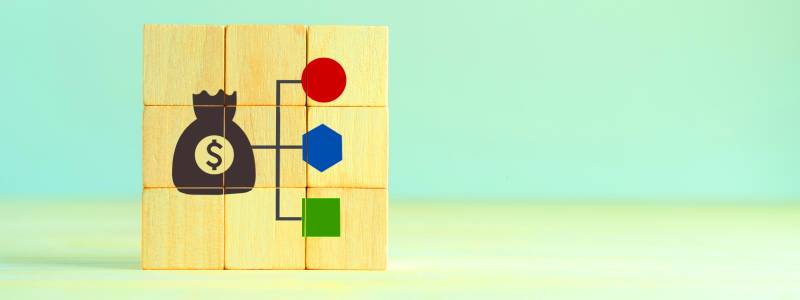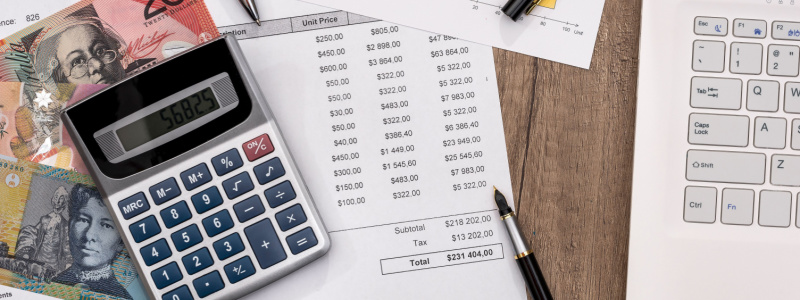When you set up a business one of the things to consider is what accounting software you will need. In this article we take a look at one of the most popular small business solutions: QuickBooks.
Overview
If you’ve heard of accounting, you’ve heard of Intuit QuickBooks. Intuit was founded in 1983 with the idea that there should be a better, simpler way to do accounting. It has been one of the biggest names in accounting and personal finance for three decades now. The company’s first product, Quicken, was launched in 1984. QuickBooks followed in 2002, and QuickBooks Online came along two years later.
Since its inception, QuickBooks Online has grown to 2.2 million users, and the software has seen some significant changes and advancements, with one of the most recent being a long-awaited project management feature and a pricing plan for larger businesses.
While the software has a lot to offer, there are some drawbacks, including navigational difficulties, a semi-steep learning curve, and lengthy support wait times. Intuit has also increased its prices again making this software a more expensive choice for some businesses.
Despite these drawbacks, QuickBooks Online has some great things going for it: strong reporting, customizable invoices, inventory capabilities, multiple currencies, and nearly 600 integrations. There’s also a unique lending platform called QuickBooks Capital and an add-on called QuickBooks Live Bookkeeping, where you can outsource your bookkeeping tasks to an accounting expert.
Additionally, there are several features offered by QuickBooks Online that you can’t get with the more traditional QuickBooks Desktop (such as automatic sales receipts, split transactions, scheduled invoices, and location and class categories). Many customers believe the sheer mobility of QuickBooks Online is entirely worth the upgrade. And despite the minor navigational difficulties I mentioned earlier, the program is still much easier to learn and use than QuickBooks Pro.
Pricing
QuickBooks Online has four pricing tiers. The company recently added the new Advanced Plan, which is geared towards medium to large-sized businesses that need up to 25 users and advanced reporting and support. QuickBooks Online offers a free 30-day trial of any plan and a test drive account of QuickBooks Plus. No credit card information or contracts are required, and you can cancel the service at any time.
Intuit has recently increased its prices, so discounts are more important than ever. Luckily, Intuit is constantly offering discounts, so be sure to check if it’s running any promotions.
Note: Discounts are invalid if a customer uses the free 30-day trial before purchasing.
Simple Start Plan
- QuickBooks Online Simple Start plan costs $25 per month and includes:
- Unlimited invoices
- Unlimited estimates
- Expense tracking
- Live bank feeds
- Reports
- Integrates with 200+ apps
- One user
Essentials Plan
- QuickBooks Online Essentials plan costs $40 per month and includes everything in the Simple Start plan, plus:
- Accounts payable
- Time tracking
- Three users
Plus Plan
- QuickBooks Online Plus plan costs $70 per month and includes everything in the Essentials Plan, plus:
- Inventory
- Project management
- Class tracking
- 1099 tax support
- Five users
Advanced Plan
- QuickBooks Online Advanced plan costs $150 per month and includes everything in the Plus plan, plus:
- Fathom subscription for advanced reporting
- Import invoices
- Custom user permissions
- A dedicated customer success manager
- Priority Care
- QuickBooks training (five classes through Real World Training)
- 25 users
Extra Costs
Before purchasing QuickBooks Online, there are several additional costs and services to know about:
Payroll: QuickBooks Online has three different payroll plans ranging from $45-$125/month + $4-$10/month per employee. You can choose between Core Payroll, Premium Payroll, and Elite Payroll, depending on your company’s needs. Read our full Intuit QuickBooks Payroll review for more details. If you opt for Intuit’s payroll, you can also add worker’s compensation insurance to your plan and shop for health, vision, and dental benefits.
QuickBooks Payments: This add-on allows you to accept payments from your customers. Payment processing costs 2.9% + $0.25/per transaction when a customer pays their online invoice with a card, 2.4% + $0.25/per transaction when a customer swipes their card, or 3.4% + $0.25/per keyed-in transaction. There’s a 1% charge for ACH transfers ($10 maximum fee).
A Custom Invoice Template: You can pay an extra $4.99 for a custom invoice template.
QuickBooks Live Bookkeeping: This service allows small business owners to outsource their bookkeeping tasks, which can include categorizing transactions, reconciling, reviewing your financials, and closing the books. When you sign up for QuickBooks Live Bookkeeping, you’ll get matched with a personal Certified Advisor and accounting expert, and you can schedule a video chat with him or her from within QBO. Prices range from $270 to $670 per month and are based on the dollar amount of your monthly expenses.
Was this article helpful?
Related Posts
- What Accounting Software Should I Use?
Confused on which cloud accounting software to use for your business? We review and compare…
- Startup Accounting Policies
Startups often have unique business models which can raise difficult questions about the most appropriate…
- Cloud Accounting - Which Accounting Platform
We've done the hard yards in trialing out the cloud accounting solutions so you don’t…
- Crowdcast.io Review: Engage New Business
Webinars are rapidly becoming the most efficient way to engage new business and manage remote…